

The number of milliseconds between the internal timer events. When you use time in a DataWindow, an internal timer event is triggered at the interval specified by Timer_Interval. This determines how often time fields are updated.
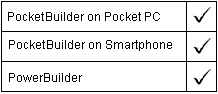
DataWindows
PocketBuilder dot notation:
dw_control.Object.DataWindow.Timer_Interval
Describe and Modify argument:
"DataWindow.Timer_Interval { = number }"
SyntaxFromSQL:
DataWindow ( Timer_Interval = number )
Parameter |
Description |
|---|---|
number |
An integer specifying the interval between timer events in milliseconds. The default is 60,000 milliseconds or one minute. |
Select the DataWindow by deselecting all controls; then set the value in the Properties view, General tab, Timer Interval option.
string setting
setting = dw_1.Object.DataWindow.Timer_Interval
dw_1.Object.DataWindow.Timer_Interval = 10000
setting = dw_1.Describe("DataWindow.Timer_Interval")
dw_1.Modify("DataWindow.Timer_Interval=10000")
| Copyright © 2004. Sybase Inc. All rights reserved. |

|
|