

Determines whether message boxes are displayed to the user during DataWindow processing.
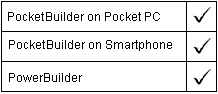
DataWindows
PocketBuilder dot notation:
dw_control.Object.DataWindow.NoUserPrompt
Describe and Modify argument:
"DataWindow.NoUserPrompt { = ' value ' }"
Parameter |
Description |
|---|---|
value |
A string specifying whether any message box requiring user intervention displays during DataWindow processing. Values are:
|
Set the NoUserPrompt property to yes if the DataWindow is to be used in a batch process or in an EAServer environment when there is no possibility of end user intervention. Dialog boxes you can prevent from displaying include the Error, Print, Retrieve, CrossTab, Expression, SaveAs, Import, Query, RichText, Filter, and Sort dialog boxes.
dw_1.Object.DataWindow.NoUserPrompt = "yes"
dw_1.Modify("DataWindow.NoUserPrompt=no")
| Copyright © 2004. Sybase Inc. All rights reserved. |

|
|