

Whether the control’s width should be held constant and its height adjusted so that all the data is visible. This property is for use with read-only controls and printed reports. It should not be used with data entry fields or controls.
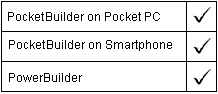
Column, Computed Field, Report, and Text controls
PocketBuilder dot notation:
dw_control.Object.controlname.Height.AutoSize
Describe and Modify argument:
"controlname.Height.AutoSize { = value }"
Parameter |
Description |
|---|---|
controlname |
The control for which you want to get or set the AutoSize property. |
value |
Whether the width or height of the control will be adjusted to display all the data. The height is limited to what can fit on the page. Values are:
|
Select the control and set the value in the Properties view, Position tab, Autosize Height check box.
The height of the column, computed field, or text will never be less than the minimum height (the height selected in the painter).
string setting
setting = dw_1.Object.empname.Height.AutoSize
dw_1.Object.empname.Height.AutoSize = "Yes"
setting = dw_1.Describe("empname.Height.AutoSize")
dw_1.Modify("empname.Height.AutoSize=Yes")
| Copyright © 2004. Sybase Inc. All rights reserved. |

|
|