

Settings that control the appearance of fonts within a DataWindow, except for graphs, which have their own settings (see DispAttr).
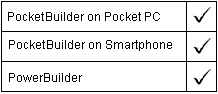
Button, Column, Computed Field, GroupBox, and Text controls
PocketBuilder dot notation:
dw_control.Object.controlname.Font.property
Describe and Modify argument:
"controlname.Font.property { = ' value ' }"
SyntaxFromSQL:
Column(Font.property = value)
Text(Font.property = value)
Parameter |
Description |
|---|---|
controlname |
The name of a column, computed field, or text control for which you want to get or set font properties. For a column, you can specify its name or a pound sign (#) followed by the column number. When generating DataWindow syntax with SyntaxFromSQL, the Font settings apply to all columns or all text controls. |
property |
A property of the text. The properties and their values are listed in the table below. |
value |
The value to be assigned to the property. Value can be a quoted DataWindow expression. |
Property for Font |
Value |
|---|---|
CharSet |
(exp) An integer specifying the character set to be used. Values are:
Painter: Font tab, CharSet option. |
Escapement |
(exp) An integer specifying the rotation for the baseline of the text in tenths of a degree. For example, a value of 450 rotates the text 45 degrees. 0 is horizontal. Painter: Font tab, Escapement option. |
Face |
(exp) A string specifying the name of the font face, such as Arial or Courier. Painter: Font tab, FaceName option or StyleBar. |
Family |
(exp) An integer specifying the font family (Windows uses both face and family to determine which font to use). Values are:
Painter: Font tab, Family option. |
Height |
(exp) An integer specifying the height of the text in the unit measure for the DataWindow. To specify size in points, specify a negative number. Painter: Font tab, Size option (specified in points) or StyleBar or Expressions tab. |
Italic |
(exp) Whether the text should be italic. The default is no. Painter: Font tab, Italic check box or StyleBar. |
Pitch |
(exp) The pitch of the font. Values are:
Painter: Font tab, Pitch option. |
Strikethrough |
(exp) Whether the text should be crossed out. The default is no. Painter: Font tab, Strikeout check box. |
Underline |
(exp) Whether the text should be underlined. The default is no. Painter: Font tab, Underline check box or StyleBar. |
Weight |
(exp) An integer specifying the weight of the text; for example, 400 for normal or 700 for bold. Painter: Set indirectly using Font tab, Bold check box or the StyleBar, Bold button. |
Width |
(exp) An integer specifying the average character width of the font in the unit of measure specified for the DataWindow. Width is usually unspecified, which results in a default width based on the other properties. Painter: Set indirectly using font selection. |
Select the control and set the value using the:
Properties view, Font tab
For some font settings, StyleBar
dw_1.Object.emp_name_t.Font.Face
dw_1.Object.emp_name_t.Font.Face = "Arial"
dw_1.Describe("emp_name_t.Font.Face")
dw_1.Modify("emp_name_t.Font.Face='Arial'")
| Copyright © 2004. Sybase Inc. All rights reserved. |

|
|