

Settings for the color, size, and pointer of a band in the DataWindow object.
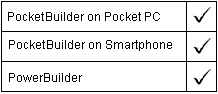
DataWindows
PocketBuilder dot notation:
dw_control.Object.DataWindow.bandname.property
Describe and Modify argument:
"DataWindow.bandname{.#}.property { = value }"
Parameter |
Description |
|---|---|
bandname |
The identifier of a band in the DataWindow object. Values are:
|
# |
The number of the group you want when bandname is Header or Trailer. The group must exist. |
property |
A property that applies to the band, as listed in the table below. |
value |
Values for the properties are shown in the following table. |
Property for Bandname |
Value |
|---|---|
Color |
(exp) A long specifying the color (the red, green, and blue values) to be used as the band’s background color. Value can be a quoted DataWindow expression. Painter: General tab. |
Height |
An integer specifying the height of the detail area in the unit of measure specified for the DataWindow. Painter: General tab. For another way of setting the height of the detail band, see the SetDetailHeight function. |
Height.AutoSize |
(Only when bandname is Detail) Allows the band to grow to display the entire content of a row. Selecting this property sets the minimum height for all rows to the size specified by the Height property for the band. Values are:
This property can be especially useful for viewing the contents of a row in which the Height.AutoSize property is set on a text column in the row. The height of the detail band must not grow larger than a page, except for bands containing nested DataWindows with the Report.Height.AutoSize property set to Yes. Painter: General tab when the Detail band is selected. |
Pointer |
(exp) A string specifying a value of the Pointer enumerated datatype or the name of a cursor file (.CUR) to be used for the pointer. See the SetPointer function for a list of Pointer values. Pointername can be a quoted DataWindow expression. Painter: Pointer tab. |
Select the band by clicking the gray divider for the band. Set the value in the Properties view.
string ls_data
ls_data = dw_1.Object.DataWindow.Detail.Height
dw_1.Object.DataWindow.Detail.Pointer = "hand.cur"
ls_data = dw_1.Describe("DataWindow.Detail.Height")
ls_data = &
dw_1.Describe("DataWindow.Detail.Height.AutoSize")
dw_1.Modify("DataWindow.Detail.Pointer='hand.cur'")
dw_1.Modify("DataWindow.Detail.Pointer=' ~"Cross!~" ~t &
if(emp_status=~"a~", ~"HourGlass!~", ~"Cross!~")'")
dw_1.Modify("DataWindow.Footer.Height=250")
ll_color = RGB(200, 200, 500)
dw_1.Modify("DataWindow.Header.2.Color=" &
+ String(ll_color))
dw_1.Modify("DataWindow.Trailer.2.Height=500")
dw_1.Modify( &
"DataWindow.Summary.Pointer='c:\pb\total.cur'")
| Copyright © 2004. Sybase Inc. All rights reserved. |

|
|