

Signature controls
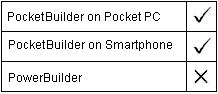
Specifies whether text is wrapped to a window or page. Values are:
SigWrapModePage! – Wraps text to page
SigWrapModeWindow! – Wraps text to window (default)
![]() To select a wrap mode for the control text:
To select a wrap mode for the control text:
Select the value you want from the Wrap Mode drop-down list on the General page of the control’s Properties view.
The WrapMode property takes an enumerated datatype. The following example specifies that text in the control wraps to the page:
sig_1.WrapMode = SigWrapModePage!
| Copyright © 2004. Sybase Inc. All rights reserved. |

|
|