

Signature controls
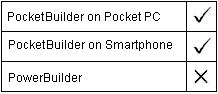
Specifies the drawing mode. Values are:
SIGPenModePen! – User can write or draw (default)
SIGPenModeSelect! – User can select text
SIGPenModeSpace! – User can collapse and expand white space
![]() To select a pen mode for the control:
To select a pen mode for the control:
Select the value you want from the Pen Mode drop-down list on the General page of the control’s Properties view.
The PenMode property takes an enumerated datatype. The following example sets the pen mode for the control to enable text selection:
sig_mine.PenMode = SigPenModeSelect!
| Copyright © 2004. Sybase Inc. All rights reserved. |

|
|