

ToolbarItem objects
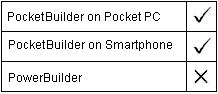
Determines the style of a toolbar item. Values are:
StyleButton! Specifies a standard toolbar button that automatically returns to the up position after a user taps it.
StyleCheck! Specifies a toolbar button that remains depressed when a user taps it. The user must tap the button a second time to raise it.
StyleCheckGroup! Specifies a toolbar button that is grouped with other buttons having this same style. A button of this style remains depressed after a user taps it, but returns to the up position when the user taps it again or taps another toolbar button of the same style.
![]() To select a style for a toolbar item:
To select a style for a toolbar item:
Select the toolbar item on the Items page of the Properties view for a Toolbar control.
Select the style for the toolbar item in the Style drop-down list.
The Style property takes an enumerated value of the type ToolbarItemStyle. The following example changes a toolbar item style, adding it to a group of buttons. The button remains depressed after a user taps it, but returns to the up position when the user taps the button again or taps another button of the same style:
tbi_myToolbarItem.Style = StyleCheckGroup!
| Copyright © 2004. Sybase Inc. All rights reserved. |

|
|