

NotificationBubble objects
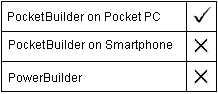
Defines the length of time in seconds that the notification bubble displays.
![]() To select a duration for the display of a notification
bubble:
To select a duration for the display of a notification
bubble:
Enter the duration you want in the Duration text box on the General page of the NotificationBubble object’s Properties view.
The Duration property takes an integer. The following example sets the duration for a notification bubble to 5 seconds:
nb_myBubble.Duration = 5
| Copyright © 2004. Sybase Inc. All rights reserved. |

|
|