

Camera objects
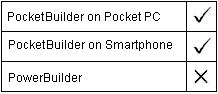
Specifier for the type of camera you want to use. Values are:
11 for a VEO 130S camera
71 for an HP Photosmart camera
81 for an HTC camera using the IA Camera Wizard
![]() To specify the CameraType
To specify the CameraType
Select the Camera object in the Non-Visual Object List and open the Properties view.
Select the CameraType you want from the drop-down list.
Enter the Port or Folder property as required for the camera type you selected.
The CameraType property takes an integer value. The following example uses the specifier for the VEO 130S camera:
cam_1.CameraType=11
cam_1.Port="SIO1:"
cam_1.Open(w_myphoto_main)
| Copyright © 2004. Sybase Inc. All rights reserved. |

|
|