

NotificationBubble objects
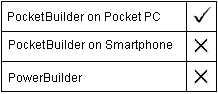
Defines the main text for the notification bubble. Text must be in HTML format.
![]() To add text for the body of a notification bubble:
To add text for the body of a notification bubble:
Enter the text you want in the Body text box on the General page of the NotificationBubble object’s Properties view.
The Body property takes a string in HTML format. The following example sets the text for a notification bubble:
STRING ls_body
NotificationBubble myBubble
Integer li_return
ls_body = "<html><body><form method=~"POST~" action=>"& +"<p>This is <font color=~"#0000FF~"><b>HTML</b>" &
+"</font>notification coming from "
ls_body += "<font color=~"#FF0000~"><i>Pocket</i>"& +"PowerBuilder</font></p><p align=right><input "& +"type=button name='cmd:10' value='My Ok'> "& +"<input type=button name='cmd:2' value='Cancel'>"&
+"</p></body></html>"
myBubble = CREATE NotificationBubble myBubble.caption = "My Title"
li_return = myBubble.icon ("bubble.ico")
myBubble.body = ls_body
li_return = myBubble.update()
| Copyright © 2004. Sybase Inc. All rights reserved. |

|
|