The Web DataWindow DTC provides support for the features available in the Web DataWindow, a thin-client DataWindow implementation. As a thin client, the Web DataWindow does not require any runtime components on the client—only a standard Web browser.
The Web DataWindow has three types of implementation:
XML Web DataWindow Separate XML (content), XSLT (layout), and CSS (style) with a subsequent transformation to XHTML
The Web DataWindow DTC is an ActiveX control. To use the Web DataWindow DTC, you must be able to run ActiveX controls on the development machine and script ActiveX controls marked safe for scripting.
You can change your machine’s ActiveX security settings in the Internet Options dialog box that you access from the Control Panel or from the Tools menu of the Internet Explorer browser. Changing the Default Level settings to Medium is all that is required to enable you to use the Web DataWindow DTC.
Since the DTC is used only at design time, client security settings do not require modification. Web DataWindow pages are still visible to client browsers with High security settings.
The Web DataWindow DTC lets you create Web applications that include DataWindow objects created in PowerBuilder or InfoMaker. When you add a Web DataWindow DTC to a Web page, the Sybase Web DataWindow DTC Properties dialog box displays.
From this dialog box you can select the DataWindow object you want, the location and connection information required by the server, and bindings for any retrieval arguments. The script for accessing the Web DataWindow is automatically inserted in your page.
Here is what happens when a client browser requests a page with an XHTML or HTML Web DataWindow on it:
Figure 11-1: Architecture required for use with Web DataWindow
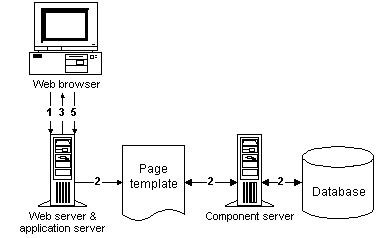
The user's browser requests the URL for the page template.
Server-side scripts in the template run, calling the server component methods that generate the Web DataWindow code.
The Web page with the Web DataWindow is delivered to the browser.
The user interacts with the DataWindow.
Actions by the user cause the URL, with added action parameters, to be sent to the server. The actions are communicated to the server component, which causes modifications to the regenerated DataWindow, and the cycle continues again with step 2.
![]() When a client browser requests a page with an XML Web
DataWindow
When an XML Web DataWindow is generated, the server-side and
client-side processes are more complex than with XHTML or HTML generation.
For information about what happens when a client browser requests
a page with an XML Web DataWindow on it, see the DataWindow
Programmer’s Guide.
When a client browser requests a page with an XML Web
DataWindow
When an XML Web DataWindow is generated, the server-side and
client-side processes are more complex than with XHTML or HTML generation.
For information about what happens when a client browser requests
a page with an XML Web DataWindow on it, see the DataWindow
Programmer’s Guide.