Chapter 1: Working with Web Targets
There are several toolbars that include buttons for:
Saving, undo/redo, using the clipboard, searching, and setting properties
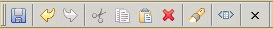
Inserting HTML elements such as lines, tables, images, hyperlinks, anchors, form controls, tables, DataWindows, and components
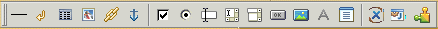
Applying character formatting (font, style, and size changes), bold, italic, underlining, and various alignment changes

You can manage and customize the toolbars using the Toolbars dialog box that you access from the Tools>Toolbars menu. In the dialog box, you can turn on PowerTips and, by clicking the Customize button, examine toolbar icons and their commands in the Customize dialog box.