You create page and session variables for use in server scripts. The variables for a 4GL JSP page are available to all server scripts, including events and blocks of server scripts used to generate a section of a page. The Web Target user interface makes it easy to bind variables from a linking page to parameters from a target page.
For more information about page variables and session variables, see “Managing page data”. For information about passing parameters using different navigation styles, see “About page navigation”.
The value of a variable depends on the following:
Property |
Value |
|---|---|
Data Type (JSP targets only) |
boolean, byte, char, double, float, int, long, short, String |
Life Time |
Page or session |
Client Access |
None, read only, or read/write |
A read/write variable lets users set a value on a page in their browser. A server action for the page returns the client-entered value to the server.
When you define variables for a page, you can set the scope and the client access attributes for each variable.
![]() To define page or session variables:
To define page or session variables:
Right-click in a 4GL JSP page open in the HTML editor, then select Page Properties from the pop-up menu.
In the Page Properties dialog box, click the Variables tab.
On the Variables page, click the New button, and then specify values for the variable.
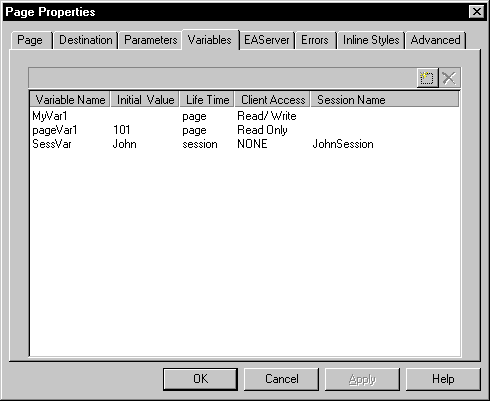
Repeat step 3 for each variable you want to define.
Click Apply.