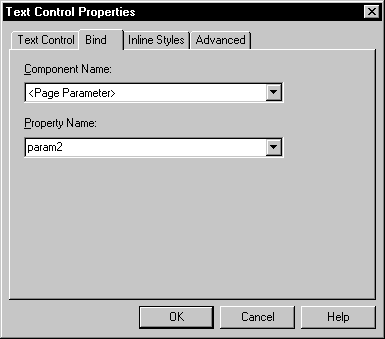You can also bind a server-scriptable control to the value of a page parameter, page variable, or session variable. The Bind page in the Properties dialog box for each control lists the properties available for each of these components.
![]() To bind page data (the value of a parameter or
variable) to a control:
To bind page data (the value of a parameter or
variable) to a control:
Select Insert>Form Field, then select the type of control (such as Single Line Text) you want to add to your Web page.
The Properties dialog box displays.
On the main page of the control properties dialog box, type the name of the control and other information as needed.
On the Bind page, select Page Parameter, Page Variable, or Session Variable as the component you want to bind to the control.
Select the name of a parameter or a variable that appears in the property list: