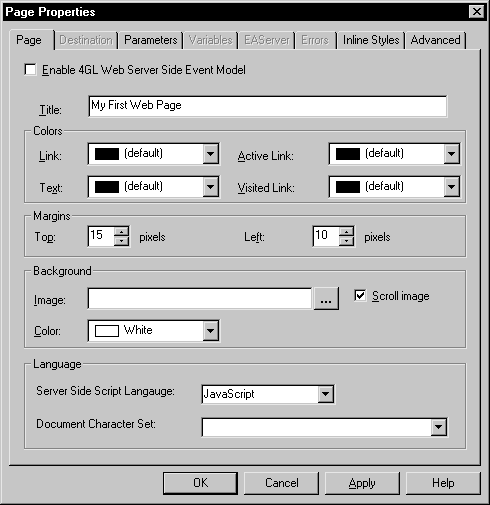Chapter 3: Working with HTML Pages
Use the Page Properties dialog box to add a title and to set inline styles and parameters for your HTML or JSP page.
![]() 4GL page properties for JSP targets
If you select the Enable 4GL Web Server Side Event Model check
box on the Page tab of the Page Properties dialog box, you enable
additional dialog box tabs. These tabs allow you to define server-scriptable
properties for your page. For information on 4GL JSP pages, see Chapter 9, “Developing 4GL JSP Pages.”
4GL page properties for JSP targets
If you select the Enable 4GL Web Server Side Event Model check
box on the Page tab of the Page Properties dialog box, you enable
additional dialog box tabs. These tabs allow you to define server-scriptable
properties for your page. For information on 4GL JSP pages, see Chapter 9, “Developing 4GL JSP Pages.”
![]() To give your page a title:
To give your page a title:
Right-click anywhere in a document in Page view and choose Page Properties from the pop-up menu.
Type a title for your page in the Title text box on the Page tab of the Page Properties dialog box.