Specify the column or expression whose values determine the categories. In the Graph Data page in the Graph dialog box and on the Data page in the Properties view, you can select a column name from a drop-down list. In the Data tab, you can also type an expression:
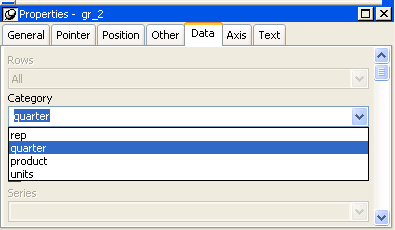
There is an entry along the Category axis for each different value of the column or expression you specify.
![]() Using display values of data
If you are graphing columns that use code tables, when data
is stored with a data value but displayed to users with more
meaningful display values, by default the graph uses the column's
data values. To have the graph use a column's display values, use
the LookupDisplay DataWindow expression function when specifying
Category or Series. LookupDisplay returns a string that
matches the display value for a column:
Using display values of data
If you are graphing columns that use code tables, when data
is stored with a data value but displayed to users with more
meaningful display values, by default the graph uses the column's
data values. To have the graph use a column's display values, use
the LookupDisplay DataWindow expression function when specifying
Category or Series. LookupDisplay returns a string that
matches the display value for a column:
LookupDisplay ( column )
For more about code tables, see “Defining a code table”. For more about LookupDisplay, see the DataWindow Reference.