Chapter 28: Working with TreeViews
You can specify an icon for the rows in the detail band by clicking the detail band in the DataWindow painter to display the Properties view.
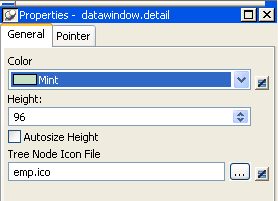
The only property that is specific to the detail band is located at the bottom of the Properties view:
Property |
Description |
|---|---|
Tree Node Icon File |
The file name of the tree node icon in the detail band. You can use a quoted expression. |
For reference information about TreeView DataWindow properties, methods and events, see the DataWindow Reference or the online Help.