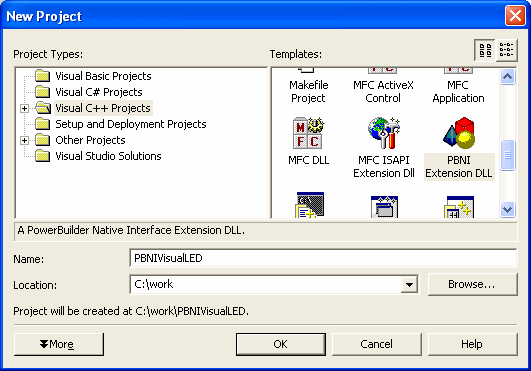When you install PowerBuilder, the setup program installs three directories into the PowerBuilder 10.5\SDK\PBNI\wizards directory:
VCProjects 7.0
VCProjects 7.1
VCWizards
If Microsoft Visual Studio .NET 2002 or 2003 is already installed on your computer, the setup program also installs the appropriate files into your Visual Studio installation.
Visual Studio version |
Files copied |
Destination |
|---|---|---|
Visual Studio .NET 2003 |
VCProjects 7.1 VCWizards |
..\Microsoft Visual Studio .NET 2003\Vc7\VCProjects ..\Microsoft Visual Studio .NET 2003\Vc7\VCWizards |
Visual Studio .NET 2002 |
VCProjects 7.0 VCWizards |
..\Microsoft Visual Studio .NET\Vc7\VCProjects ..\Microsoft Visual Studio .NET Vc7\VCWizards |
If Visual Studio .NET is not already installed when you install PowerBuilder, see the install.txt file in the PBNI\wizards\VCWizards\PBNIWizard directory for how to install the wizard later.
To check whether the wizard is installed in Visual Studio .NET, select File>New>Project from the menu bar , select Visual C++ Projects, and scroll the Templates pane to see the PBNI wizard.