Creating an executable version of an application means packaging an application that can run on its own, outside the InfoMaker environment. Users of your application do not need InfoMaker to run the application.
When you create an application, InfoMaker generates an executable file and an initialization file for your application. To deploy an application however, you must distribute other files in addition to the executable file and the initialization file. Exactly what you distribute depends on whether users have InfoMaker installed or not.
Figure 22-1: Deploying an InfoMaker application
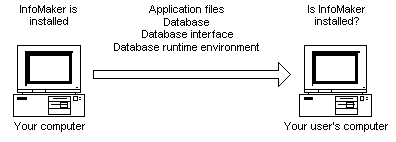
To set up a user’s machine to run your application, you need to copy all the runtime files and database interface files you need to the right places. If you are using an Adaptive Server Anywhere database, the Adaptive Server Anywhere files needed to run your application must also be installed.
When you deploy an InfoMaker application, what you install on a user’s computer depends on whether the user has InfoMaker installed.
If the user does not have InfoMaker installed, you need to install the following files:
What to install |
Notes |
|---|---|
Runtime DLLs |
You need install only the runtime files that your application uses |
ODBC drivers |
If your database is an ODBC database, install the ODBC database driver |
Native database drivers |
If your database is a native database, install the native database driver |
Additional files |
Check with your database vendor for information about additional files you need to deploy and the licensing issues |
If the user has InfoMaker installed, you need to install only ODBC drivers (if your database is an ODBC database).
![]() To deploy an application, do the following:
To deploy an application, do the following:
Create a folder for the application on the user’s computer.
Copy the application executable and initialization files to the application folder.
Install the runtime files required.
Distribute your data source.
Install the database runtime files on the user’s computer.
Configure your ODBC drivers, system path, and registry files.