

The Portlet Builder buttons allow you to edit and view portlet properties and parameters, create and edit labels and templates, and preview portlet content. Table 3-2 describes these buttons.
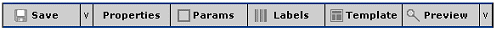
Option |
Description |
|---|---|
Save |
Choose from:
|
Properties |
View and edit the properties that were specified when the portlet was created. Refer to the section in this chapter on each element type. |
Params |
View and configure portlet parameters. See “CGI parameters”. |
Labels |
Launch the edit window, which allows you to specify portlet labels. See “Portlet labels”. |
Template |
Select or create a different template. See Chapter 8, “Building Templates,” for more information about templates. WARNING! Do not create new templates when you create secure portlets—you can receive a JavaScript error. |
Preview |
Preview the portlet as follows:
WARNING! If you choose HTML preview for an XML portlet, the portlet does not playback correctly. |
| Copyright © 2004. Sybase Inc. All rights reserved. |

|
|