

To launch Catalog Builder, click New on the Catalog Manager toolbar or right-click in the detail view and select New from the pop-up.
The Catalog Builder interface includes:
Catalog tree – displays the catalog branch and subbranch order. You can add, delete, rename, and move branches, subbranches, and portlets, which display in the portlet detail view.
Toolbar – save an existing catalog with the same name and assigned J2EE roles, or use Save As to save a new or existing catalog with a new name and new J2EE roles. You can also use the options on the toolbar to add branches and portlets, edit or view portlet properties, and preview portlets in a separate browser window.
Portlet detail view – displays the portlets of the branch selected in the catalog tree.
Pop-up menus – right-click the top of the catalog tree, a branch in the tree, or on a portlet in the detail view to access the functionality of each menu.
Figure 9-2: Catalog Builder pop-up menus
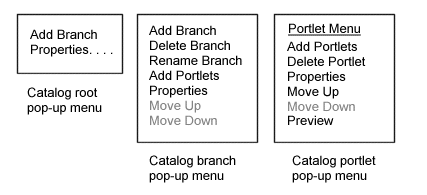
| Copyright © 2004. Sybase Inc. All rights reserved. |

|
|