

The Element List displays the names and position drop-downs for each element within a portlet. Selecting an option from the position drop-down assigns the corresponding element to a template cell.
![]() A template contains HTML code that defines the position
and layout of elements within a portlet. See Chapter 8, “Building Templates.”
A template contains HTML code that defines the position
and layout of elements within a portlet. See Chapter 8, “Building Templates.”
Table 3-1 describes the functionality of the Element List buttons.
Button |
Description |
|---|---|
Add |
Click the down arrow beside the Add button to add an element of type: Web, XML, Database, JSP, Web Service, HTML, or Document. Create portlets with multiple elements from multiple sources. |
Edit |
Edit the element definition for XML, database, JSP, and document elements. |
Preview |
Launch a preview in a separate window:
|
Delete |
Remove the selected element. |
Figure 3-3 shows the Element List in the Portlet Builder.
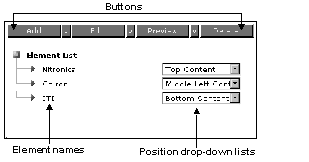
The position drop-down lists let you specify the area of the portlet—the template cell—where the element should display.
| Copyright © 2004. Sybase Inc. All rights reserved. |

|
|