

e-Biz Impact alerts provide developers with a way to respond programmatically to predefined cluster activities that require user intervention. e-Biz Impact alerts allow a developer or administrator to:
Publish Open Transport-XML alerts when a specified event occurs on a monitored system or subsystem.
Read alert messages from a queue or file device and invoke a user-maintained shell script or binary to act on the alert.
You configure alerts using sample configuration files packaged with e-Biz Impact and available at installation. The samples are located in x:\Sybase\ImpactServer-5_4\samples\alerts on Windows and ~/Sybase/ImpactServer-5_4/samples/alerts on UNIX, where “x” and “~” are the drive, file system, and directory where the e-Biz Impact server is installed.
You configure alerts using sample configuration files packaged with e-Biz Impact and available at installation. The samples are located in x:\Sybase\ImpactServer-5_4\samples\alerts on Windows and ~/Sybase/ImpactServer-5_4/samples/alerts on UNIX, where “x” and “~” are the drive, file system, and directory where the e-Biz Impact server is installed.
![]() When you enter path names, remember that names are not
case sensitive on Windows, but are case sensitive on UNIX systems.
When you enter path names, remember that names are not
case sensitive on Windows, but are case sensitive on UNIX systems.
e-Biz Impact support for Open Transport-XML alerts uses these executables:
ims54alertg (alertg), and ims54cluster (UNIX, Windows) – publishes OT-XML alerts. To use the alert information from ims54cluster or ims54alertg, an OT-XML message on the alert transport, such as an item in the PENDING queue, must be turned into a user-defined action using alertd.
ims54alertd(alertd) (UNIX, Windows) – reads alert messages from the alert transport, such as a queue or file device, and invokes a user-maintained shell script or binary.
Figure 5-1: e-Biz Impact alerts overview
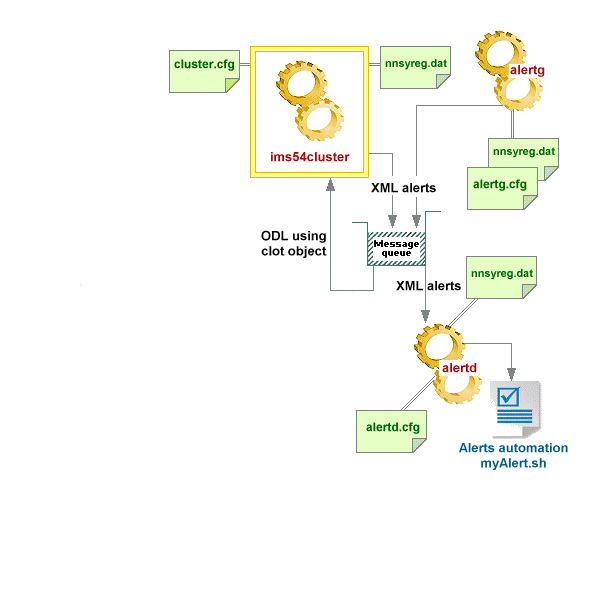
Both ims54cluster and alertg can publish OT-XML alerts. After an alert is published, an external handler is required to manage the alert, and takes some user-defined action such as issuing e-mail or logging the event.
You specify the values for your transports in the following sample files:
Use the alertg.cfg file to specify context and transports for alertg.
Use the alertd.cfg file to specify context and transports for alertd.
Use the nnsyreg.dat file to configure context and transports for multiple applications, such as alertg and alertd.
| Copyright © 2005. Sybase Inc. All rights reserved. |

|
|