

The Event Monitor—a Microsoft Management Console (MMC) snap-in—allows you to view Simple Network Management Protocol SNMP traps. SNMP traps enable an agent to notify the Event Monitor of significant events by way of an unsolicited SNMP message.
The Event Monitor displays events collected from one or more e-Biz Impact servers. These events are triggered by e-Biz Impact and provide information, warnings, or errors that occur at runtime.
![]() e-Biz
Impact gathers trapped event messages using the Microsoft SNMP Trap
Service and publishes the messages to the Event Monitor using the
SNMP EMANATE Master Agent service.
e-Biz
Impact gathers trapped event messages using the Microsoft SNMP Trap
Service and publishes the messages to the Event Monitor using the
SNMP EMANATE Master Agent service.
These traps are described in the e-Biz Impact standard Management Information Base (MIB) file—impact8.my—located in x:\Sybase\ImpactServer-5_4\snmp on Windows and x/ImpactServer-5_4/snmp on UNIX, where “x” is the drive or directory where the e-Biz Impact server is installed.
Figure 4-1: Event Monitor process flow
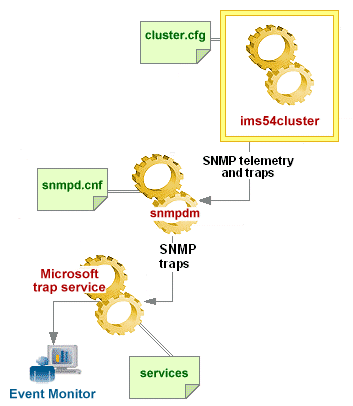
![]() The Event Monitor does not listen for traps published
by the Open Transport driver, or offer advanced alert management
operations like command and control or display on mobile devices.
Advanced alert management operations are available with the Alert
Management System, which is part of the Sybase BizTracker product.
See your Sybase representative for details.
The Event Monitor does not listen for traps published
by the Open Transport driver, or offer advanced alert management
operations like command and control or display on mobile devices.
Advanced alert management operations are available with the Alert
Management System, which is part of the Sybase BizTracker product.
See your Sybase representative for details.
The Event Monitor is installed on Microsoft Windows as part of the e-Biz Client installation, which copies the files to the x:\Sybase\ImpactClient-5_4\EventMonitor directory, where “x” is the drive where the e-Biz Impact client is installed.
| Copyright © 2005. Sybase Inc. All rights reserved. |

|
|