

Normally, you can resend a completed transaction only once to avoid branching the transaction history into a tree.
To resend a completed transaction more than once, you must resend the resent transaction. For example:
Transaction 1 is completed (acquired, processed, and delivered).
Figure 2-1: Resending transaction 1
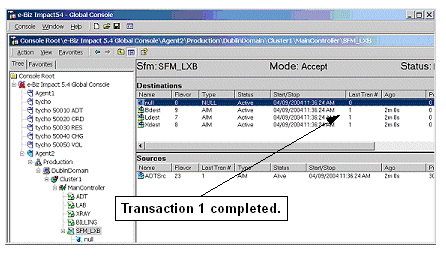
Transaction 1 is resent and completed.
Figure 2-2: Resending transaction 2
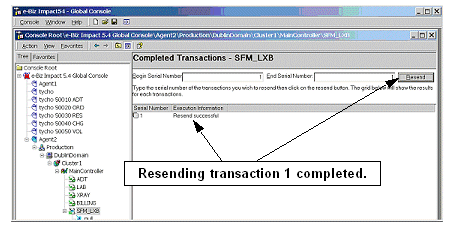
Transaction 1 cannot be re-sent again. However, now there is a transaction 2, which is the re-sent transaction 1.
Transaction 2 is re-sent.
Figure 2-3: Resending trasaction 3
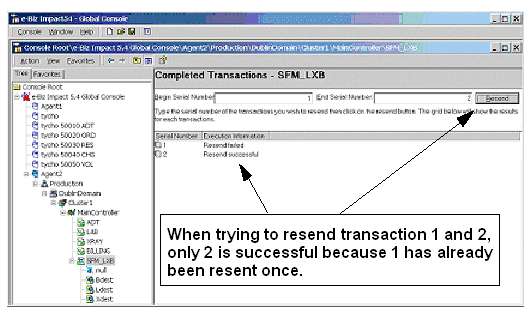
Using this method, you can resend a completed transaction over and over again, but it is the result of the re-sent transaction that you resend.
You determine which transactions to resend by using the iims54sfmlog file to query the completed log file and search for transaction serial numbers.Only completed transactions in the completed log file can be re-sent in the Global Console—right-click the SFM in the tree view and select All Tasks | Resend | Completed Transactions.
| Copyright © 2005. Sybase Inc. All rights reserved. |

|
|