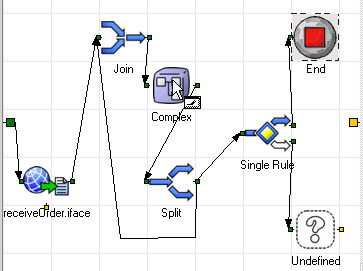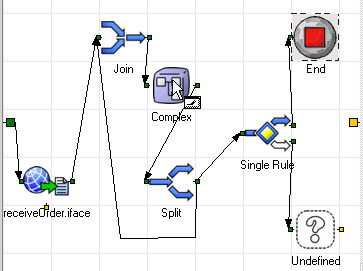
A loop created in the form of a cycle provides graphical representation of the loop.
To create a cycling loop:
Place a Join from the Logic tool palette before the activity that serves as the starting boundary for the loop.
Select the Join Type value of Or/Any in the properties for the join.
Place a Split from the Logic tool palette after the activity that ends the loop.
Select the Split Type value of AND in the properties for the split.
Use a manual type of line and connect from the output of the AND-Split to the input of the OR-Join.
Note: This is one of the few times that an OR-Join and AND-Split are used together. They can be used together because the flow is cycling from the Join through the selected activities to the Split, which has two outbound paths - one which is connected to the Join. The OR-Join allows continuation of the loop.
Place a rule after the split and use the rule builder to define the exit condition for the split.
Iterative processing continues between the join and split until the condition specified in the rule evaluates to true. Until that point, processing continues to flow down the False path for the rule.
Example