Chapter 13: Working with Menus
You should separate groups of related menu items with lines.
Figure 13-2: Separation line between two menu groups
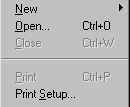
![]() To create a line between items on a menu:
To create a line between items on a menu:
Insert a new menu item where you want the separation line.
Type a single dash (-) as the menu item text and press Enter.
A separation line displays.