In the grid at the bottom of the Quick Select dialog box, you can specify if you want the retrieved rows to be sorted. As you specify sorting criteria, PocketBuilder builds an ORDER BY clause for the SELECT statement.
Figure 17-9: Selecting columns for sort criteria
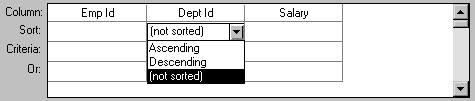
![]() To sort retrieved rows on a column:
To sort retrieved rows on a column:
Click in the Sort row for the column you want to sort on.
PocketBuilder displays a drop-down list.
Select the sorting order for the rows: Ascending or Descending.
You can specify as many columns for sorting as you want. PocketBuilder processes the sorting criteria left to right in the grid: the first column with Ascending or Descending specified becomes the highest level sorting column, the next column with Ascending or Descending specified becomes the next level sorting column, and so on.
If you want to do a multilevel sort that does not match the column order in the grid, drag the columns to the correct order and then specify the columns for sorting.