Chapter 2: Customizing PocketBuilder
When you have rearranged panes in the painter window, PocketBuilder saves the layout in the registry. The next time you open the painter window, your last layout displays. You can also save customized layouts so that you can switch from one to another for different kinds of activities.
Figure 2-3: Layout dialog box with a customized layout defined
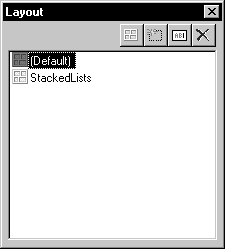
![]() To save customized layouts for a painter window:
To save customized layouts for a painter window:
Select View>Layouts>Manage from the menu bar.
Click the New Layout button (second from the left at the top of the dialog box).
Type an appropriate name in the text box and click OK.