A Copy Process option in the Process module enables you to copy a process (or script) from the current DSN (specified by the current system) to another DSN (may be specified by any system). This lets you run the same process against multiple trading partner databases.
![]() Copying
process scripts
Copying
process scripts
Right-click a process name and choose Copy Process.
Alternatively, click a process name, select Utility, then select Copy Processes.
A dialog box prompts you for the DSN of the destination database. The destination DSN box displays the source DSN by default.
Figure 4-1: Copy Processes window in EC Gateway
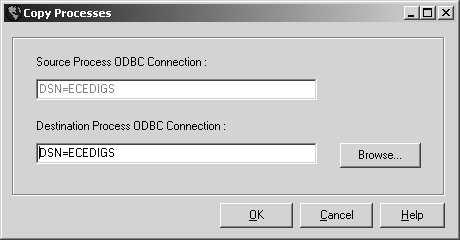
In Destination Process ODBC Connection, enter the current DSN you want to use.
![]() In Windows, add the prefix “Copy (n) of...” to
the name of any copy you make with the Copy Processes option. To
change the name of the process, right-click the name of the copy,
choose Properties, and change the name in the Process Name box.
In Windows, add the prefix “Copy (n) of...” to
the name of any copy you make with the Copy Processes option. To
change the name of the process, right-click the name of the copy,
choose Properties, and change the name in the Process Name box.