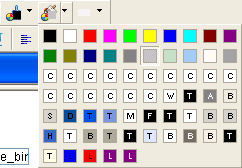The Form painter PainterBars have buttons for operations such as Save, Close, and Run. They also have five drop-down toolbars, which have a small black triangle on the right side of the button:
Controls – shows the controls you can add to a form. For example, to place a computed field in the form, click the Compute button on the Controls drop-down toolbar, then click the location in the form where you want the computed field to appear.
Layout – has alignment, sizing, and spacing options you can choose for selected controls.
Foreground Color – has foreground colors that you can choose for one or more selected controls. In a text control, the foreground color specifies the color of the text.
Background Color – has background colors that you can choose for one or more selected controls.
Borders – has borders you can choose for one or more selected controls.
When you click the triangle, the drop-down toolbar displays and you can click a button in the toolbar. The following illustration shows the Background Color drop-down toolbar: