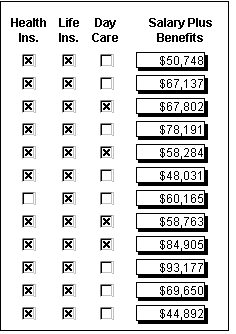Chapter 10: Highlighting Information in Reports and Forms
You define the appearance and behavior of controls in reports in the Report painter. As you do that, you are specifying the controls’ properties. For example, when you place a border around a column, you are setting that column’s Border property.
In most cases, the appearance and behavior of controls is fixed; you do not want them to change at runtime. When you make headings bold when designing them, you want them to be bold at all times.
In the following report, the Salary Plus Benefits column has a Shadow box border around every data value in the column. To display the border, you set the border property for the column: