If you are viewing a grid-style report in the Preview view, you can make the following changes. Whatever you do in the Preview view is reflected in the Design view:
Resize columns
Reorder columns
Copy data to the clipboard
![]() To resize a column in a grid report:
To resize a column in a grid report:
Position the mouse pointer at a column boundary in the header.
The pointer changes to a two-headed arrow.
Press and hold the left mouse button and drag the mouse to move the boundary.
Release the mouse button when the column is the correct width.
![]() To reorder columns in a grid report:
To reorder columns in a grid report:
Press and hold the left mouse button on a column heading.
InfoMaker selects the column and displays a line representing the column border:
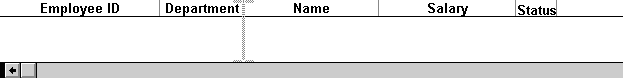
Drag the mouse left or right to move the column.
Release the mouse button.
![]() To copy data to the clipboard from a grid report:
To copy data to the clipboard from a grid report:
Select the cells whose data you want to copy to the clipboard:
To select an entire column, click its header.
To select neighboring columns, press and hold Shift, then click the headers.
To select non-neighboring columns, press and hold Ctrl, then click the headers.
To select cells, press the left mouse button on the bottom border of a cell and drag the mouse.
Selected cells are highlighted.
Select Edit>Copy from the menu bar.
The contents of the selected cells are copied to the clipboard. If you copied the contents of more than one column, the data is separated by tabs.