InfoMaker provides four built-in form styles: Freeform, Grid, and two Master/Detail styles. PowerBuilder developers in your organization can create additional form styles that you can use to build forms.
To use the user-defined form styles, you identify the libraries (PBL files) that contain them. Then when you create a new form, the user-defined form styles display in the New Form dialog box:
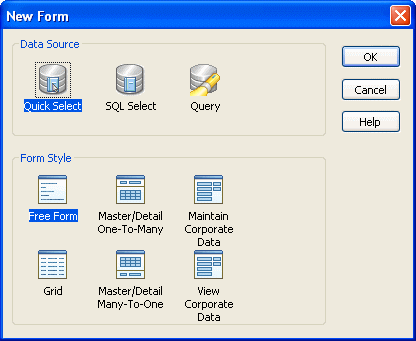
![]() To identify a library as a source of form styles:
To identify a library as a source of form styles:
Click the Library List button in the PowerBar.
On the Style tab page, enter one or more library search paths in the Library Search Path box, or click Browse to select a library search path and then click Open to add the library to the Library Search Path box.
Click OK.
InfoMaker sets the library search path for user-defined form styles. When you create a new form, the form styles defined in your organization display in the Form Style box in the New Form dialog box.