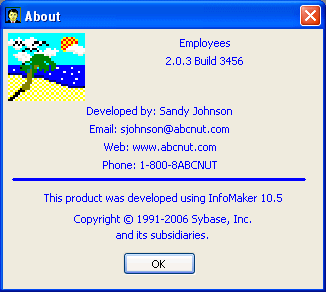Most applications can be identified by selecting Help>About to display information about the application such as its name, name of the company producing the application, version, and so on. By default, InfoMaker includes the application name and Sybase brand information to identify your application.
You can modify the application’s initialization file so that your users see customized information about you and your company.
![]() To customize the application-identity information
users see in the Help>About window:
To customize the application-identity information
users see in the Help>About window:
Open the application’s initialization file and create an About section by adding the following line:
[About]
Include some lines like the following in the About section:
[About] developer_name = Sandy Johnson software_version = 2.0.3 Build 3456 company_logo = C:\work\beach.bmp email_address = sjohnson@abcnut.com web_address = www.abcnut.com phone_number = 1-800-8ABCNUT
Save the initialization file.
Now when you open the Help About window, you see the customized information in the Help>About window: