Use the Page Group Builder to create and edit portal page groups. To access the Page Group Builder, select Build Page Groups from the Portal Studio left pane, then click the New icon on the Page Group Manager toolbar or right-click in the detail view and select New from the pop-up.
To access the Page Group Builder for an existing page group, select the page group from the detail pane, then click Edit.
Figure 11-2: Page Group Builder
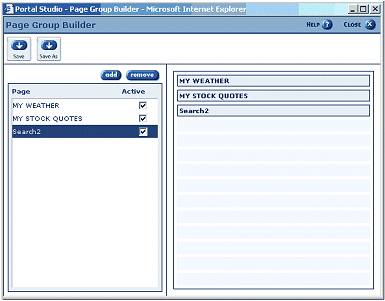
The Page Group Builder interface includes:
Toolbar – click Save to save an existing page group with the same name. Click Save As to save a new page group or save an existing page group under a different name.
Buttons – Add and Remove pages.
Page list – the large box in the left pane lists the names of pages you have added to this page group.
Active – shows whether each page is active.
The right pane displays a representation of the page group. As you add pages, additional boxes that represent each page display according to the order in which each page is added. The box at the top represents the page that displays first in Portal Interface when that page group is selected. You can drag and drop page boxes up and down to change the order in which the pages display.