The Portlet Manager allows you to:
Create new portlets by acquiring and displaying content.
Manage existing portlets and display the content acquired from various sources.
Use the Portlet Manager to perform management functions for existing portlets. Select New or Edit from the Portlet Manager toolbar to create or edit portlets. The portlet attributes that displays as columns in the detail view are Name, Version, Owner, Date Modified, Status, and Active.
![]() Launching the Portlet Manager
Launching the Portlet Manager
To launch the Portlet Manager, log in to Portal Studio (see “Using Portal Studio”).
Select Build | Portlets from the Portal Studio left pane.
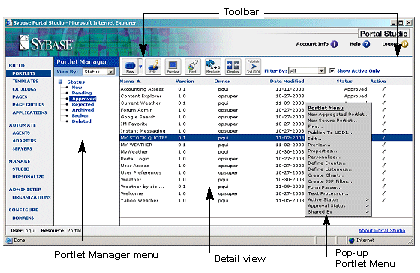
New objects created in Portal Studio are associated with the resource that displays on the status bar.