Chapter 3: Managing Replication Server with Sybase Central
To delete an object:
Select the icon of the object you want to delete.
From the File menu, choose Delete.
Confirm the deletion in the confirmation dialog box.
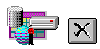 |
Select the icon of the object you want to delete, then select the Delete toolbar icon. |
 |
Click the right mouse button over the object you want to delete, then choose Delete from the shortcut menu. |
<DELETE> |
Select the icon of the object you want to delete, then press the Delete key. |