After you create an object, it is represented by an icon in the right pane of the Sybase Central window when you select the folder that includes this type of object. You can display or update the object by opening its property sheet.
A property sheet contains information about the object and about how it relates to other objects in the RSM Server domain or replication environment. The property sheet can also provide a direct navigation path to its related objects.
To view an object’s properties, open the property sheet for that object:
Select the icon of the object you want to view.
From the File menu, choose Properties.
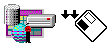 |
Double-click the object icon. In Replication Manager, if the object contains other objects, double-clicking opens the container. |
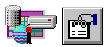 |
Select the object icon, then select the Properties toolbar button. |
 |
Right-click over the object icon, then choose Properties from the pop-up menu. |