RAPCache Subscriber listens to one or more data channels for data sent by publishers. Use this dialog to identify each channel that you want RAPCache Subscriber to monitor.
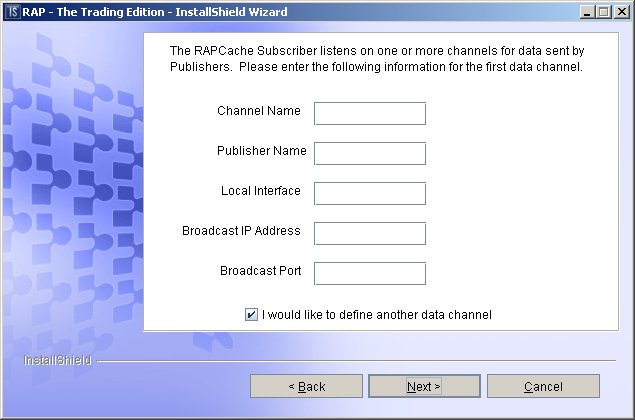
Field name |
Description |
|---|---|
Channel Name |
Identifies a specific data channel that a particular publisher uses to multicast messages to RAPCache Subscriber. The Channel Name depends on the data channel you want RAPCache Subscriber to monitor. If, for example, you want to RAPCache Subscriber to monitor FAST Feed Handler, and kept all the defaults when you defined the FAST Feed data channels, you would use FAST Channel 1 as the first Channel Name. Subsequent channel names would match those of other data channel names. |
Publisher Name |
Identifies the publisher that sends messages to this subscriber. The Publisher Name can be any value. It is used to identify the publisher in the event that an error is logged. |
Local Interface |
Identifies the IP address of the network interface that the publisher uses to multicast messages to RAPCache Subscriber. This value must match the local interface value that the publisher uses to multicast messages. If you want RAPCache Subscriber to monitor a particular FAST Feed Handler data channel, for example, the local interface value you use here must match the local interface value for the data channel you defined for FAST Feed Handler. |
Broadcast IP Address |
Identifies the Class D multicast IP address that the publisher uses to multicast messages to RAPCache Subscriber. This value must match the multicast address that the publisher uses to multicast messages to RAPCache Subscriber. If you want RAPCache Subscriber to monitor a FAST Feed Handler data channel that multicasts messages on 224.0.2.0, for example, you would use that address for this field. All multicast IP addresses must range from 224.0.2.0 through 224.0.255.0. |
Broadcast Port |
Identifies the port from which the publisher multicasts messages to RAPCache Subscriber. Publishers can multicast messages to a RAPCache Subscriber on multiple data channels that share the same local interface and Broadcast IP Address, but the Broadcast Port must be unique to each data channel. |
![]() Note
After you define the first channel, do one of the following:
Note
After you define the first channel, do one of the following:
Click Next with a checkmark in the I would like to define another data channel box to define another data channel.
Remove the checkmark in the I would like to define another data channel box, and click Next to display the next set of configuration options.