Appendix B: Express Setup Options
The RAPStore Subscriber temporarily writes market data messages to files. The location of these directories should match the values on your worksheet. You must manually create these directories after you complete the install. See “Create the primary and overflow file directories” for more information.
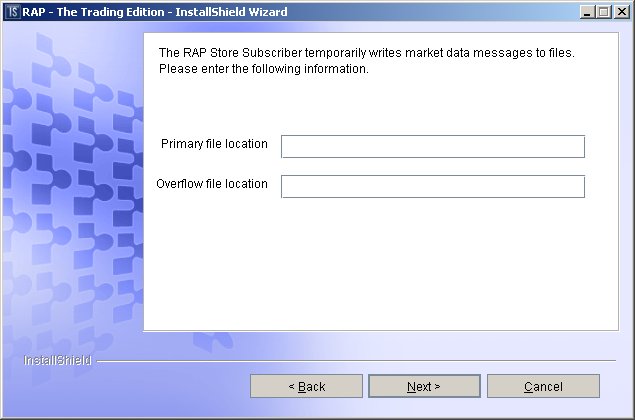
Field name |
Description |
|---|---|
Primary file location |
Identifies the directory where the subscriber temporarily writes market data messages before it loads the database. |
Overflow file location |
Identifies the directory where the subscriber stores temporary market data message files when the primary directory is full. |