In the Transformation Rule column, you can add, modify, or delete transformation rules. You can also edit single-line functions by changing the current attribute input field. Adding the function uUpper to the attribute IN.PR_NAME would look like the following example:
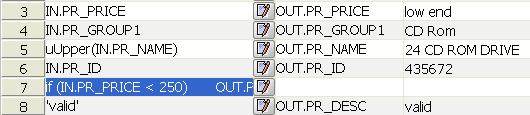
You can use the Procedure Editor (see “Using the JavaScript Procedure Editor and Debugger”) to create more complex procedural transformations.
The attributes displayed after opening the Data Calculator window in the Tabular view are related to attribute structure of the IN-port and the OUT-Port.
You can also add additional transformation rules. This is extremely helpful if the number of OUT attributes does not match the number of IN attributes, or if additional attributes have been added to the project at a later stage of development.
![]() The view in the Graph Tab mirrors the actual Port Structures.
You cannot add or delete attributes there.
The view in the Graph Tab mirrors the actual Port Structures.
You cannot add or delete attributes there.
![]() To manually add transformation rules
To manually add transformation rules
Right-click anywhere in the Transformation Rule and Current Output Port column.
Select the Insert command to add a line.
Click the added line.
Right-click and select OUT or TMP.
Select one of the attributes from the menu.
The added attribute can now be used for further assignments or calculations.
To delete transformation rules, right-click the desired line in the Transformation Rule or Current Output Port column and select Remove.
To change the order of the transformation rules, right-click the desired line in the Transformation Rule or Current Output Port column and select UP or DOWN.