Customer service is a top priority for a major commercial and retail bank. The bank strives to maintain good relationships with, and retain current customers, as well as attract new ones. However, the level of service they can currently offer their customers is seriously affected by:
The inability to efficiently access customer information from remote data sources, such as heterogeneous databases, flat files, and Web services.
Lack of data-level integration between the source data stores and the data warehouse, which prevents an integrated view of operational data and historical data from the central warehouse.
Customer data is stored in disparate geographical locations in heterogeneous databases such as Microsoft SQL Server, Sybase ASE, and Oracle, flat files, and Web services.
Twice a day, batch files are sent from each of these locations to a central warehouse. Some client applications can access source data directly at different locations. However, executing a query on operational data sources slows the systems.
Other client applications access the central repository for historical data, which is not synchronized and real-time.
Customer service representatives require an integrated view of customer data when they interact with customers, allowing them to offer better service across product lines.
Additionally, a “single customer view” allows the bank to develop a comprehensive profile of each customer so it can offer suitable products and services. This view, which must incorporate customer data, enable customer service representatives to identify and reward loyal customers with benefits such as rapid loan approval and quick check clearing.
Sybase Data Federation, a component of the DI Suite, enables customer data to be accessed, integrated, and utilized across the entire enterprise, regardless of the source of the end user or application.
Figure 2-2: Sybase Data Federation data flow
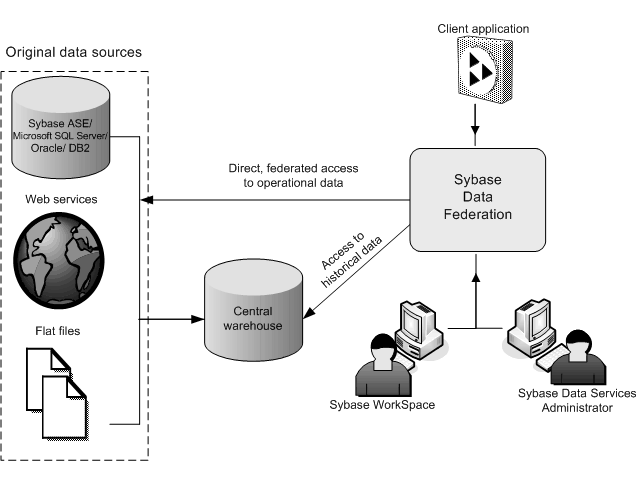
Data remains at the source. The Data Federation component connects directly to the operational data sources and provides a single, unified operational data view. It also connects to the central warehouse to create a historical data view. Sybase Data Federation then combines both these views to provide a “single integrated view” of both operational data and historical data to users and client applications.
Sybase WorkSpace helps you to set up unified data framework, data security, and integrated data views:
Create a unified data service layer for both read and write applications.
Create customized, distinct data views to view operational and historical data. For example, you can create two distinct views, one to query the operational database for an account number and another to query the data warehouse for historical information about the account, such as number of transactions, average account balance, and any penalties or fees charged against the account over a certain period of time.
Create a single data view from operational data and historical data. Two distinct data views are integrated into a single view of customer data available to anyone who needs it.
Data Services Administrator (DSA) enables you to administer the Data Federation component. DSA uses Web consoles to manage integration of data from multiple sources, Web services, and data views.