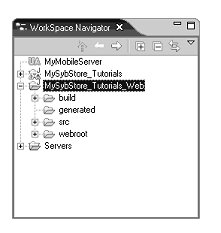In this lesson, you create and open a new Web project that uses prepackaged Web Application Development resources that are installed with Sybase WorkSpace.
To start Sybase WorkSpace,.select Start|Programs|Sybase|Sybase WorkSpace|Sybase WorkSpace 1.5.from the Windows Start menu.
Select Window|Close All Perspectives from the main menu bar to close open perspectives.
Select Window|Open Perspective|Web Application Development from the main menu bar.
The Web Application Development perspective opens containing the default WorkSpace Navigator, Service Explorer, Data Bindings, and Properties views.
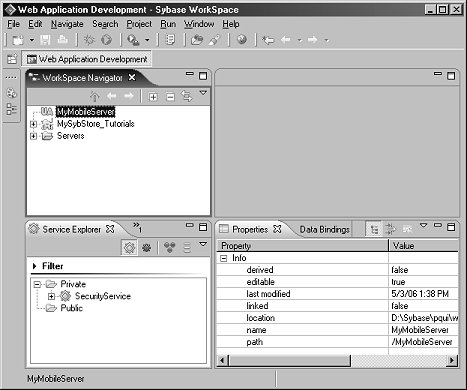
Select File|New|Project from the main menu bar.
When the New Project wizard opens, expand Sybase, select Web Application Project, and click Next.
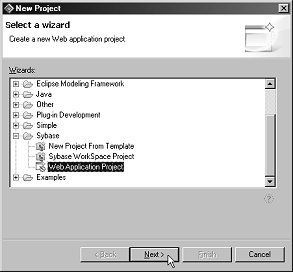
When the New Web Application Project page opens, do the following:
Project name: Type MySybStore_Tutorials_Web
Template: Select Sybase SybStore from the drop-down list
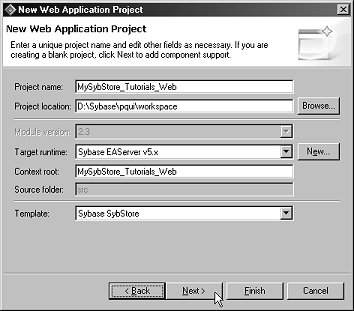
Click Next.
Review the Summary page and click Finish.
In the WorkSpace Navigator, expand MySybStore_Tutorials_Web.
You can expand subfolders to see tutorial resources.