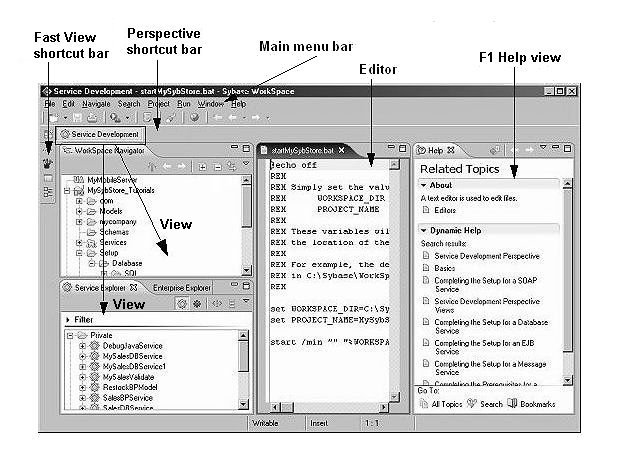Chapter 2: SybStore Samples Download, Installation, and Setup
If WorkSpace is not running, select Start|Programs|Sybase|Sybase WorkSpace|Sybase WorkSpace 1.5.
After you enter or select the workspace location, the WorkSpace main window opens, which displays one perspective. A perspective displays editors and views, such as the WorkSpace Navigator.
The following screen shows the WorkSpace main window (workbench) that displays the Service Development perspective, which includes the WorkSpace Navigator view, the Service Explorer view, and the Enterprise Explorer view. Also open is the text editor and the F1 Help window. On the far left is the Fast View toolbar, which contains icons for current views that are open but may be hidden.