Enter the following on the Web Script tab of the Run Inbound Map window:
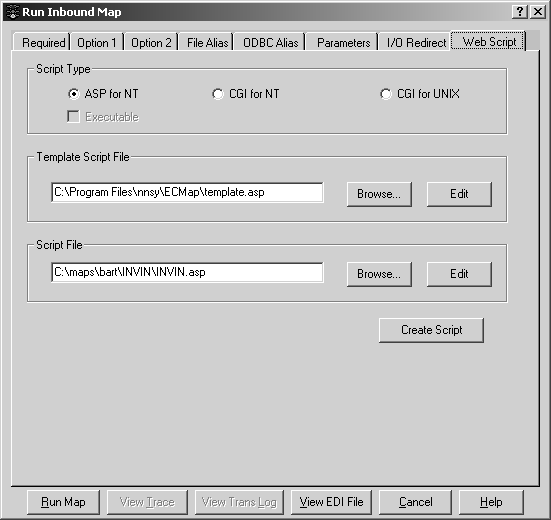
Script Type – identifies where the script resides:
ASP for NT – An Active Server Page contains the script.
CGI for NT – The script is contained in a Common Gateway Interface to the Windows NT operating system.
CGI for UNIX – The script is contained in a Common Gateway Interface to a UNIX operating system
Executable – Check to toggle between compiled and uncompiled code:
Uncompiled C Code – The script is uncompiled C code. You can make changes to the code, but you must compile it before you use it. The map switches are in the code itself.
Compiled Executable Code – The script is an executable file that has already been compiled. The map switches are in a separate data file outside the code. You cannot make changes to the code.
Template Script File – the full path location of the template script file for the Script Type selected above.
You can Browse for this on the Open window. On the Open window, the program automatically selects the Files of Type that corresponds to the Script Type you selected. Double-click the template file and it is automatically entered in the Template Script File text box.
You can Edit the script file if you have chosen to use ASP or uncompiled C code (CGI for NT or CGI for UNIX) as the template file. The script file displays on a Notepad window. You can perform any actions that are normally available with Notepad. Make changes to the script file and then save it.
Script File – the full path location of the actual script file that is used in the program. It is created from the Template Script File.
You can Browse for this on the Open window. On the Open window, the program automatically selects the Files of Type that corresponds to the Script Type you selected. Double-click the script file and it is automatically entered in the Script File text box.
You can Edit the script file if you have chosen to use ASP or uncompiled C code (CGI for NT or CGI for UNIX). The script file displays on a Notepad window. You can perform any actions that are normally available with Notepad. Make changes to the script file and then save it.
When you entered the required information, select the Create Script. The program automatically creates the script.