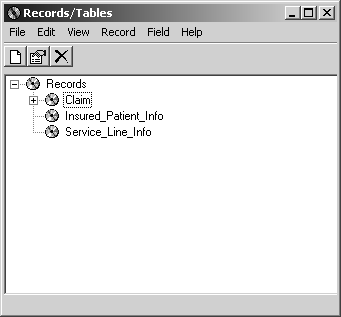Chapter 9: Working with Records and Tables
In ECMap, you can:
Create a new record or table
Delete a record or table
Modify a record or table
Create a copy of a record, including all the fields in the record
When you create or modify a record or table, you can add, delete, modify, or delete a field. ECMap can also automatically recalculate the starting positions of the fields in a record.
All record- and table-related actions are initiated from the Records/Tables window.
![]() To access the Records/Tables window
To access the Records/Tables window
Choose Application Files>Records/ Tables from the main menu.
The Records/Tables window displays.