Trading partners are the entities with whom your company exchanges messages. The trading partner files contain demographic information about your trading partners and the data needed to process the electronic messages you exchange – identifying information used in EDI envelopes (sender and receiver codes), routing data (mailbox name), and information required to read the data (delimiter, release, and repeat characters).
The information that you type about your trading partners is used as the electronic contact information for your EDI messages, telling the system who should receive the messages that are being sent or who sent the messages that are being received. On outbound transaction maps, the trading partner information is used to populate the receiver address on both the interchange and group level envelopes that hold the EDI message. On inbound transaction maps, the trading partner information identifies who sent the message and determines which map runs.
ECMap provides a default trading partner called the ALL Trade Partner that is helpful in the following ways:
If you are running a map and ECMap does not find the trading partner in the trading partner database or does not find a trade agreement linking the current map and trading partner, ECMap can run the map using the ALL Trade Partner default. Without this useful feature, the map run would be cancelled.
ECMap automatically defaults to the All Trade Partner to map all segments that do not have trading-partner-specific mapping. The ALL Trade Partner cannot be removed or modified, nor can the ID, Name, or Group reserved for the ALL Trade Partner be used for any other trading partner. (The ID is thirteen spaces, the Name is ALL, and the Group is 0 (zero). In the trading partner database, the CUST_NO for the All Trade Partner is 35 spaces, and the GSID is 0 followed by 34 trailing spaces. No other trading partner is allowed to have these values.)
You perform all trading-partner-related actions on the Trading Partners window.
![]() Accessing the Trading Partner window
Accessing the Trading Partner window
Select File>Address Book>Contacts (Trading Partner) from the main menu.
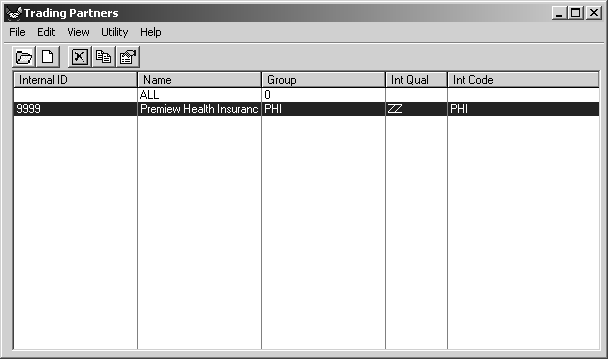
The Trading Partners window displays.
The following procedures are initiated from the Trading Partners window.