Answers Anywhere is a Java J2SE-based solution that allows you to design and run agent networks so that users can send simple text-based queries and receive text or HTML responses back. Applications in Approved status are used in query resolution. You can query the portal using:
Desktop or mobile browsers
BlackBerry devices
SMS messaging on SMS-enabled mobile phones or PDAs
Figure 4-5: Answers Anywhere integration
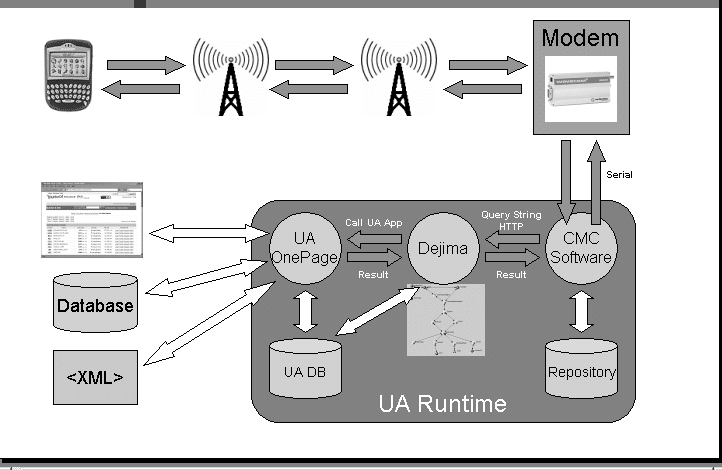
See the Unwired Accelerator Administration Guide for information about configuring and managing Answers Anywhere integration with Unwired Accelerator.
The Answers Anywhere Web application contains:
Web application SDK JAR files
Agent Network wired.opal file, which is an XML file that stores the information about the UA agent network. This file is located in %SYBASE%\tomcat\webapps\dejima\dbdsUnwired if you are using Tomcat.
Synonyms files, such as application.synonym, call.synonym, and send.synonym. These files contain synonyms for various agents and entities in the network. These files are located in:
Tomcat SYBASE\tomcat\webapps\dejima \dbdsUnwired.
Library and properties folders, located in:
Tomcat SYBASE\tomcat\webapps\dejima
The uadejima.properties file, located in SYBASE\tomcat\webapps\dejima\WEB-INF\classes if you are using Tomcat. This file contains the property settings for configuring the e-mail server and user account the e-mail interface uses, as well as the location of the Agent Network’s wired.opal file.
Connection Cache – Answers Anywhere uses the portaldb connection cache.
See “Setting up Natural Language Search” in the Mobile Applications Development Tutorial for information about creating an Answers Anywhere application and establishing synonyms.